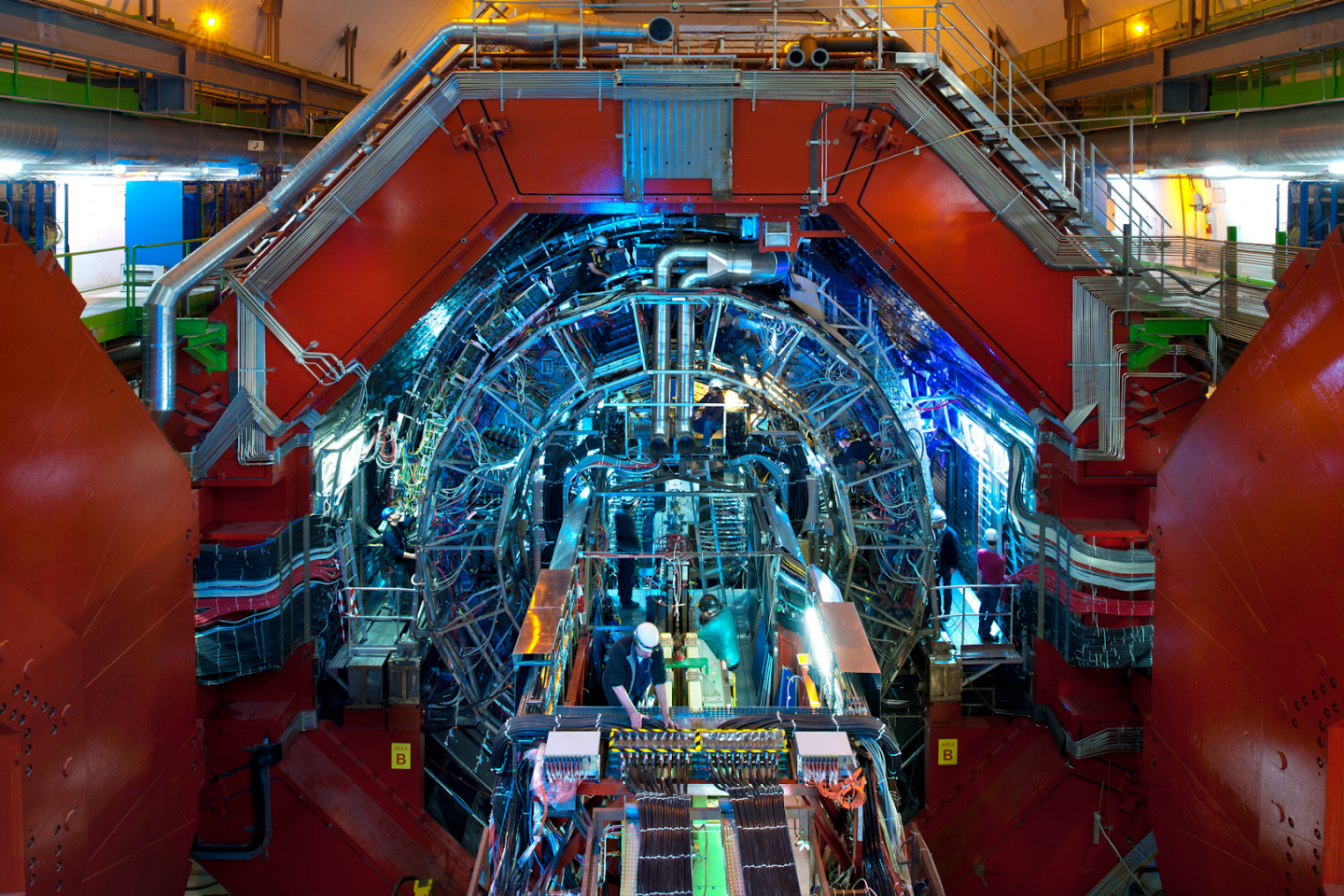Posting is really easy. Blog posts are simple Markdown files.
Files
The content/post folder is where blog posts are stored.
To create a post, add your markdown file to content/post directory with the following format:
yyyy-mm-dd-title.md.
Where yyyy is a year, mm is a month, and dd is a day, and md is the file extension representing the format used in the file.
For example:
2020-05-18-how-to-add-post.md.
File content
An example of a post file you can find here.
A blog post file begins with a front matter which is used to set metadata. For example:
---
date: "2020-05-18"
title: How to add a post
authors: ["Alicja Gosiewska"]
tags:
- tutorial
---
For more authors, add elements to the list, for example ["Alicja Gosiewska", "Second Author"].
Add more tags through the consecutive punctuation marks.
Including images
In folder static you can create a directory to store images and other necessary files. For example, for file 2020-05-18-how-to-add-post.md folder should be static/2020-05-18-how-to-add-post(See here).
To include an image ALICE_all.jpg from this directory just use:
[!A caption](/2020L-WB-Blog/2020-05-18-how-to-add-post/ALICE_all.jpg)